Web Audio Metronome
Set tempo from 1 to 9999 BPM and choose from 10 different sounds and 7 patterns. Plays in the background while maintaining accurate rhythm. Save your frequently used tempos and rhythms as presets for quick access. Includes a timer function. Useful not only for music practice but also for workouts, fitness, meditation, focus, and sleep induction.
note
Chromium-based browsers are recommended (Chrome, Edge, Opera, Brave, Vivaldi, etc.)Keyboard shortcuts are recommended to be used in modal mode or full-screen mode.
Behavior may be unstable on mobile browsers.
Full-screen mode or modal mode is recommended on mobile browsers.
Full-screen mode is not available on iOS.
On mobile devices, behavior may become unstable after screen wake-up. In this case, please reload the page.
The app version is strongly recommended for mobile devices.
How to Use
General

- Open the settings panel.
- Set the timer.
- Open the tap function dialog.
- Switch to full-screen mode.
- Switch to modal mode.
- BPM or seconds display (tap the display area to enter directly via numeric keypad dialog).
- Set the sound.
- Set the beat.
- Set the pattern.
- Tempo adjustment slider.
- Tempo settings and play/stop controls.
- Configure preset settings.
Preset Buttons
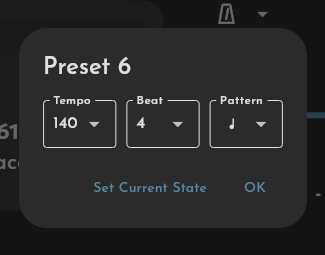
Quickly recall frequently used settings (tempo, beat, pattern). Tap each button to switch to saved settings. To save current settings, long-press and configure in the displayed dialog.
Tap Function
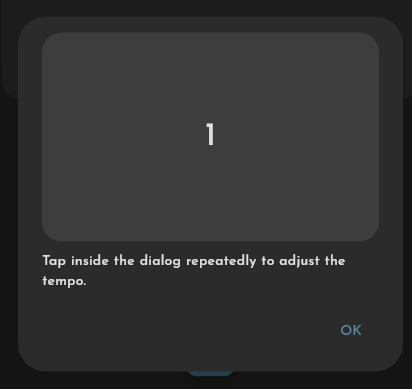
Tap inside the dialog at regular intervals at your desired speed. When you find the desired tempo, tap OK to set it.
Settings Panel
| Option | Description |
|---|---|
| Animation Type |
Pendulum: Block swings left and right like a pendulum.
Scale: Expands and contracts from center. Step: Block moves a fixed distance. |
| Animation | Toggle animation (pendulum) on/off |
| Flash | Toggle BPM display area flash on/off |
| Display Step | Toggle display of step (numbers displayed below the main pendulum bar) |
| Emphasize First Beat | Toggle whether to add emphasis sound at the beginning of each measure |
| Animation Delay | Delay animation start to compensate for Bluetooth device audio latency issues. |
| Volume | Default: 1. Values above 1 are possible but may cause distortion depending on device. |
| Balance | Default: 0 (-1: fully left channel, 1: fully right channel) |
| Reset Data | Reset app data stored in browser. Page will reload after reset. |
Keyboard Shortcuts
| Start/Stop | Space key |
|---|---|
| Increase tempo by 1 | → (Right arrow key) |
| Decrease tempo by 1 | ← (Left arrow key) |
| Increase tempo by 5 | ↑ (Up arrow key) |
| Decrease tempo by 5 | ↓ (Down arrow key) |
| Change time signature | 0 to 8 |
| Change pattern | qwert |
| Change sound | asdf |
| Switch preset | zxcvbnm,./ |
Recommended
-
- 2024.12.24
- Se corrigió el problema donde el flash no funcionaba.
- Se añadió la opción WakeLock
-
- 2024.12.23
- Changed the maximum BPM to 9999.
- Now possible to set BPM to the second decimal place.
- Added new themes.
-
- 2024.11.20
- Removed Enter key tap function due to mobile version release. Settings data will be reset. We apologize for any inconvenience.
- Removed drag-and-drop preset setting feature.
- Updated design
- Added new sounds
- Time signatures now selectable up to 16
-
- 2024.05.19
- Added support for dark mode.
- Fixed an issue where the fullscreen display icon was reversed.
-
- 2024.05.12
- Added two new sounds.
- Added quintuplets and first beat accent features.
- Changed the minimum selectable tempo from 40 to 1.
- Added tap function.
- Added two new types of animations.
- Added a feature to lock the preset button.
- Added a data reset button to the options.
- Added a feature to adjust animation delay.
- Added display of seconds per beat below the tempo display.
- Changed icon design.
- Changed layout.
- Changed the length of the app in portrait mode.
-
- 2023.12.04
- Fixed issue with unnatural side cutoffs in portrait orientation.
-
- 2020.06.21
- Added feature to expand to full browser viewport.
-
- 2020.06.11
- Added feature to flash at the beginning of each measure.
-
- 2020.05.30
- Fixed bug where volume and pan settings were not applied to audio.
-
- 2020.05.26
- Fixed bug where volume and pan settings were not restored.
-
- 2020.05.25
- Added preset feature.





